

|
||
ISPs can see that you are using a VPN, as they can detect encrypted traffic and the IP address of the VPN server. However, they cannot see the content of your data or the websites you visit while the VPN is active because the data is encrypted. This provides privacy for your online activities, though the fact that you're using a VPN itself is visible to the ISP.
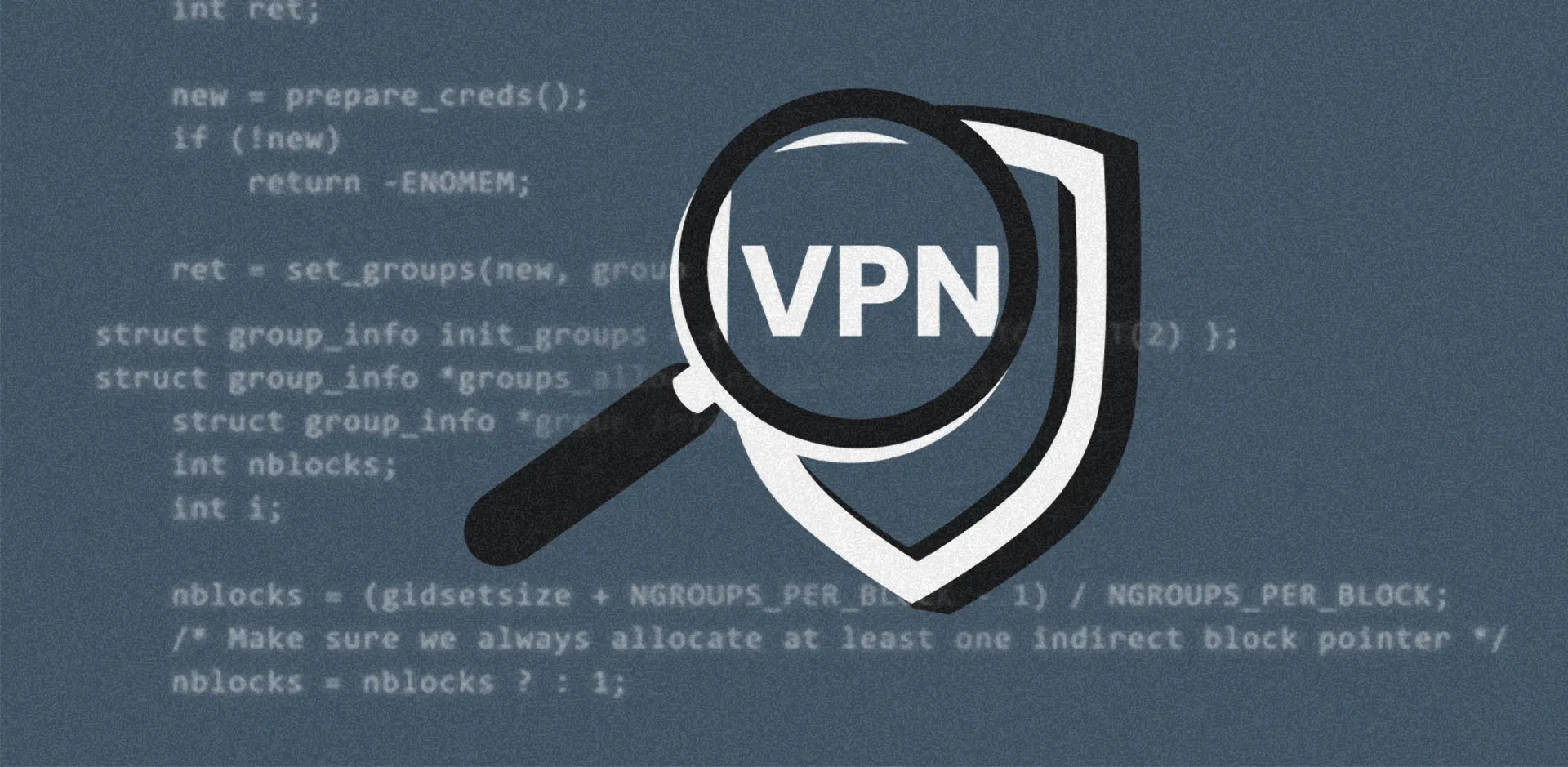
In this guide, we’ll explore whether ISPs can see your VPN, what kind of information they can access when you’re using a VPN, and some of the common misconceptions around VPNs and ISP visibility.
We’ll also address practical questions about VPN use, how effective it is in hiding your online activities, and alternative methods for protecting your privacy.
When you browse the internet without a VPN, your ISP has direct visibility into most of your online activities. Since all of your internet traffic passes through the ISP’s servers, they can see which websites you visit, the duration of your visits, and even the specific pages or content you access. ISPs can also monitor the types of files you download, as well as the volume of data you use. This visibility allows ISPs to create a detailed profile of your online behavior.
ISPs are able to track this information for several reasons. First, data collection is often monetized, with ISPs selling anonymized user data to advertisers or third parties. Additionally, ISPs may be required to comply with government regulations that mandate the monitoring and storing of user activity for a certain period. This level of tracking enables ISPs to manage their networks, enforce usage policies, and provide targeted services based on your browsing habits.
Without a VPN, all your internet traffic—including the websites you visit, your IP address, and even unencrypted data—is exposed to your ISP. This lack of privacy means your browsing history, search queries, and online behavior are all potentially available for analysis, data sales, or regulatory scrutiny.
A Virtual Private Network (VPN) works by creating an encrypted connection between your device and a remote server operated by the VPN provider. This encrypted tunnel ensures that all data transmitted between your device and the VPN server is securely encrypted, making it unreadable to third parties, including your ISP. Once your data reaches the VPN server, it is then sent to its final destination on the internet.
One of the key functions of a VPN is to hide your IP address. When you connect to a VPN, your ISP can only see that you are connected to a VPN server, but it cannot see the websites you visit or the content you access beyond that point. Instead of your own IP address, websites and online services see the IP address of the VPN server, which adds a layer of anonymity.
In addition to hiding your IP address, a VPN encrypts all of your internet traffic. This means that even if your ISP is able to detect that you are using a VPN, it cannot decipher the contents of your data. All your browsing history, search queries, and downloads are hidden from your ISP, ensuring a higher level of privacy.
However, it is important to note that while a VPN hides most of your activity from your ISP, the ISP can still see that you are connected to a VPN server. This means that while your actual data is hidden, the presence of encrypted traffic might be identifiable as VPN traffic. This is why some ISPs may attempt to block or throttle VPN usage in certain cases.
Using a VPN effectively ensures that your ISP cannot see the details of your online activity, such as the specific websites you visit or what you are downloading. Instead, the ISP only sees encrypted data being sent to and from the VPN server, which prevents them from creating a detailed profile of your online behavior.
When you use a VPN, your ISP can still see certain aspects of your internet connection, but the details of your activity are obscured. Below, we discuss what ISPs can and cannot see when a VPN is in use:
There are several misconceptions about how VPNs work and what level of privacy they provide. Let’s address some of these misconceptions:
While VPNs are an effective tool for protecting privacy, there are other options available if you want to enhance your online security or avoid ISP tracking:
While VPNs are highly effective in reducing ISP tracking, it is important to understand their limitations. ISPs can still see that you are using a VPN, but they cannot access the specifics of your online activity. For optimal privacy, consider using additional tools like encrypted DNS services and tracker-blocking extensions in combination with a VPN.
No, your ISP cannot see what you download when you use a VPN, as all of your internet traffic is encrypted.
Yes, a VPN will prevent your ISP from seeing your search queries by encrypting your internet traffic.
ISPs can detect that you are using a VPN, but they cannot track the contents of your internet activity while you are connected.
Yes, a VPN prevents your ISP from seeing the specific websites you visit by encrypting your internet connection.
If protecting your online privacy is important to you, consider using a reputable VPN to ensure your ISP cannot see your internet activity. Additionally, explore other privacy-enhancing tools like encrypted DNS services and tracker-blocking browser extensions to further safeguard your online presence.
CircleID is reader-supported. When you buy through links on our site, we may earn an affiliate commission at no additional cost to you.
